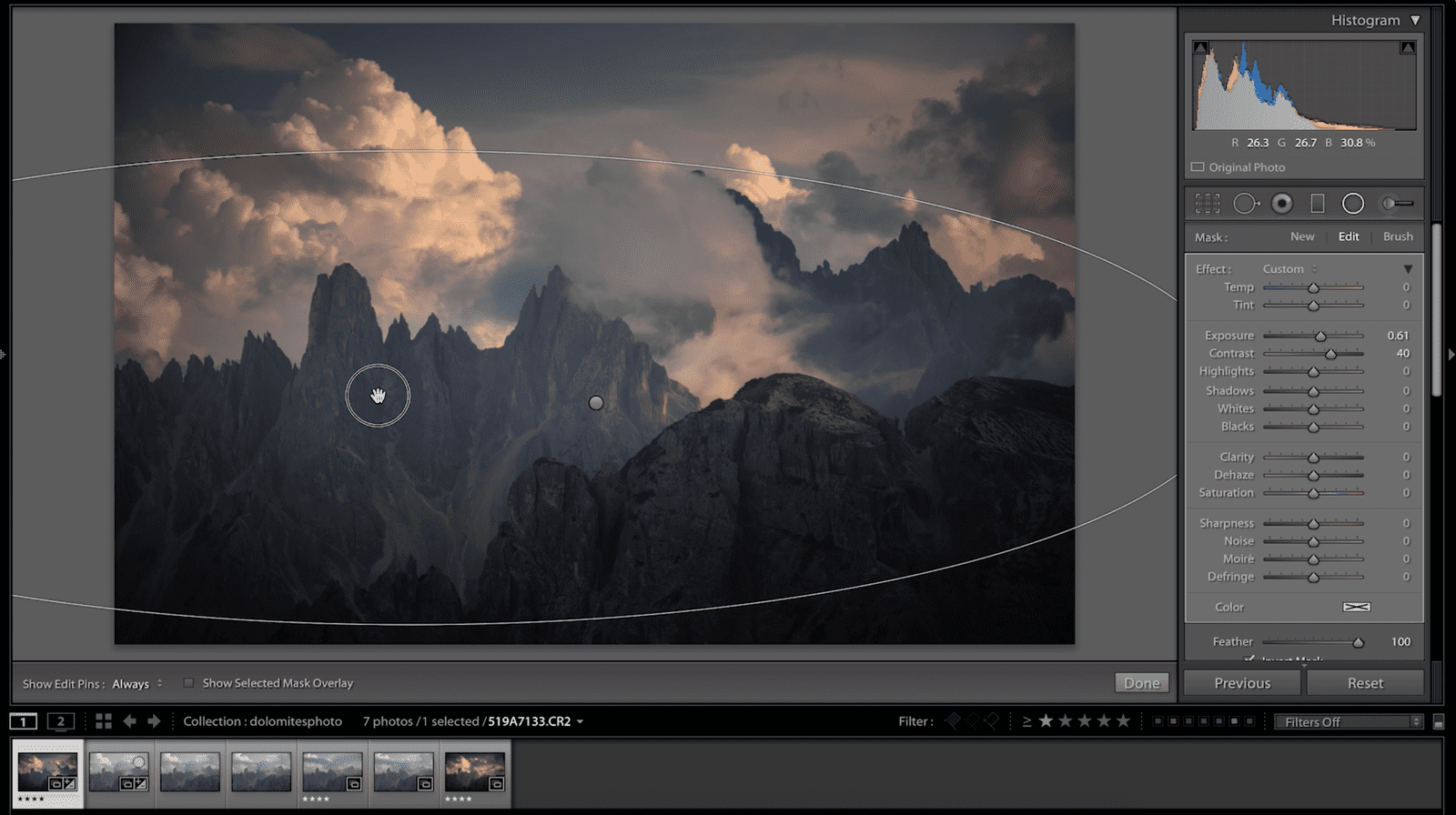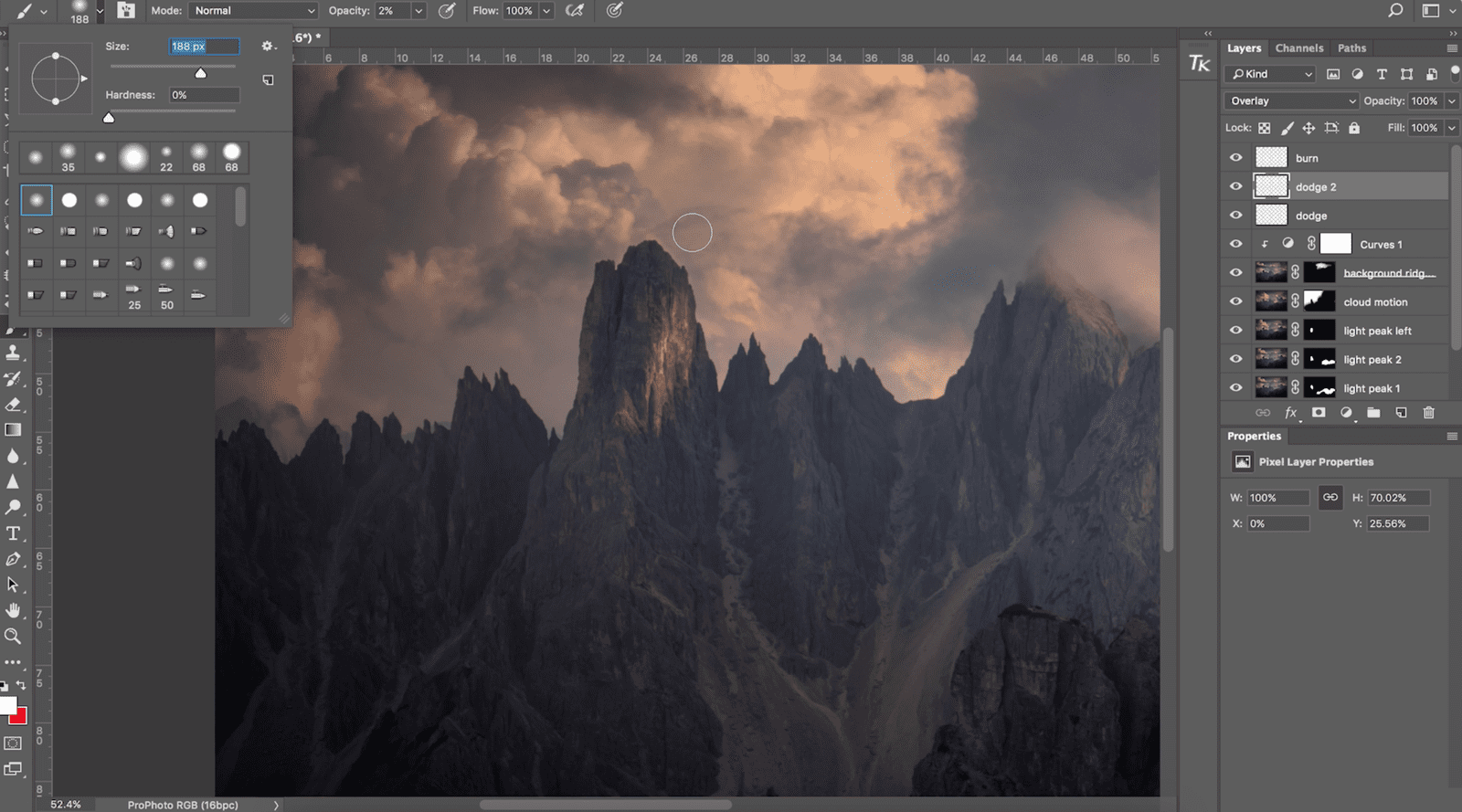Start To Finish: Dramatic Landscape Photography Editing Tutorial
Lightroom and Photoshop tutorial for Landscape Photographers
Landscape Photography processing tutorial: This video shows my entire start-to-finish process for my Dolomites image. In this video I discuss the reasons for taking the image the way that I did. The gear and tools used to create the photo. Then we go through my process of creating dark/dramatic moods in Adobe Lightroom and syncing multiple files. We then take the images into Adobe Photoshop to mask them together and add final touches to make the photo really shine. The video also covers dodging/burning, color correction and basic web sharpening. Runtime 1 hour and 14 minutes. This file size is almost 4GB so please be patient with the download and make sure you have a good connection.
$65 USD plus taxes.
[twenty20 img1=”3408″ img2=”3407″ offset=”0.5″]
PROGRAMS NEEDED:
Adobe Lightroom, Adobe Photoshop
WHAT YOU WILL LEARN:
- My thought process for creating the photograph.
- Preparing and neutralizing files in Lightroom for Photoshop.
- Combining and masking multiple exposures in Photoshop.
- Color correcting, luminosity masks, dodging and burning.
- Web sharpening and profile conversion.
- Plus a number of tricks and tips I use for my own photography on a daily basis.
INCLUDED FILES:
- Downsized PSD project file
- HD Video Tutorial
- Read Me File
*Video is narrated in English.*
$65 USD plus taxes.
Landscape photography editing tutorial in Adobe Lightroom and Photoshop.
Learn landscape photography processing techniques in Photoshop that you can apply through your editing workflow of any image. Giving you full control of the creative process.