DJI Mavic VS Phantom 4 RAW DNG Image Test For Aerial Photography
EDIT*** So after speaking with someone at DJI, the slight green color shift on the edges is due to using the pre-release beta model of the drone and the camera/software not yet being fully aligned. This should not be a problem in the full Mavic release.
Here is a video showing the difference between the DJI Mavic drone RAW files vs the Phantom 4 RAW files for aerial photography and aerial video. Special thanks to my friend Barry Blanchard for the opportunity to use the camera, and helping me with this test. These images are straight out of camera with the minor exception of neutralizing the white balance so the noise and sharpness would be easier to compare. After reviewing the shots for awhile, I actually think the Mavic photos are a bit sharper then the P4 images certain areas.
PHOTO TEST ONE

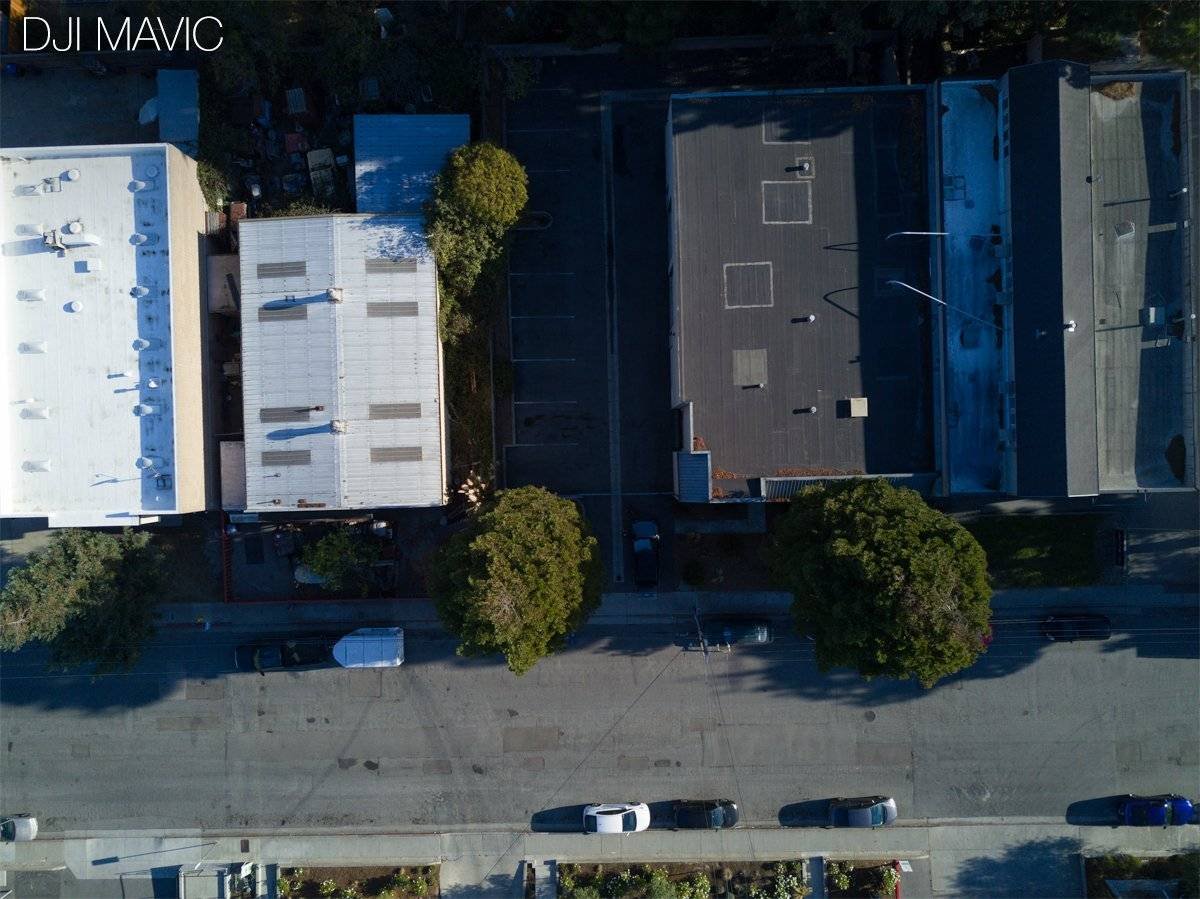
You will notice that the Mavic framing is slightly different. That is due to two things. We did have the Mavic slightly closer to the ground and the Mavic is using a 28mm lens instead of the 20mm lens of the Phantom. So the Phantom naturally has a slightly wider field of view.
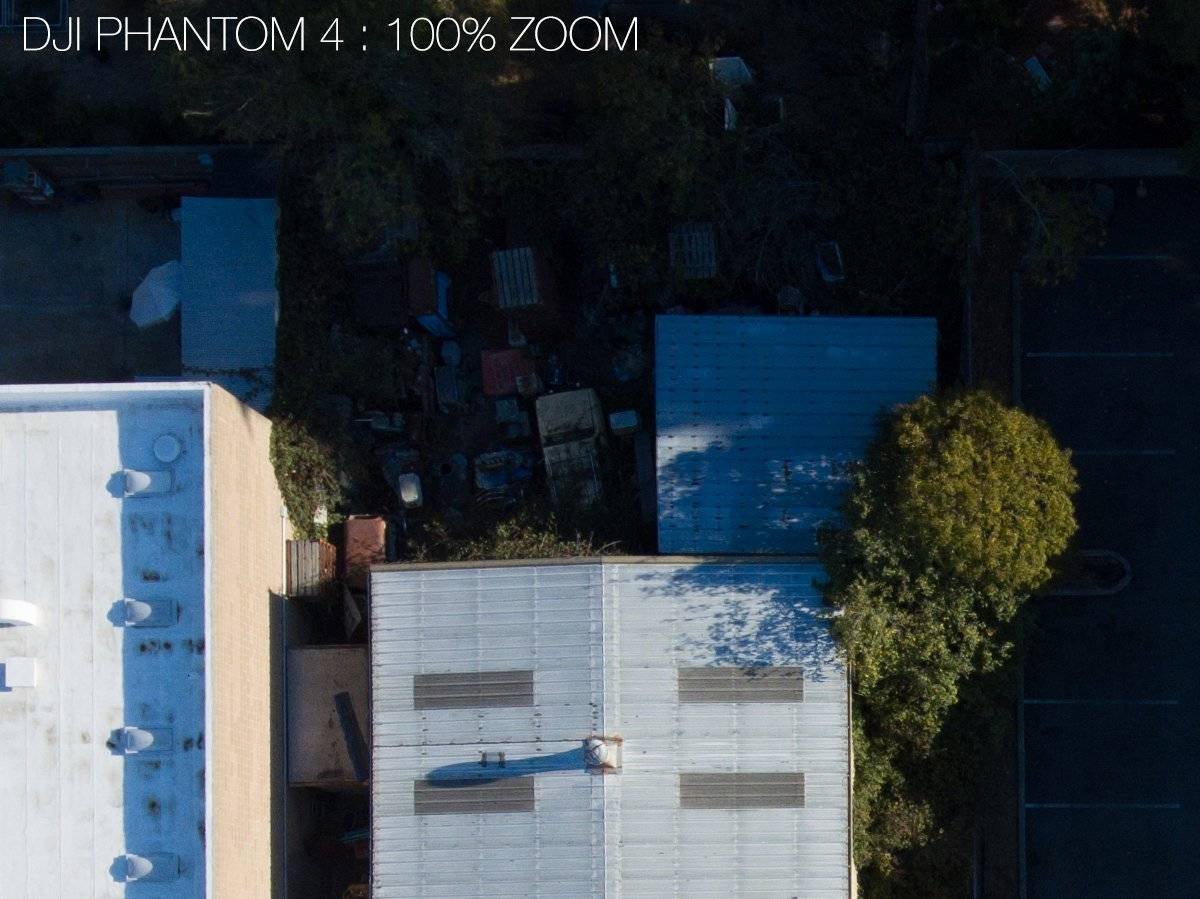



PHOTO TEST TWO


So in this example I did notice that the Phantom shot looks to be a bit better color cast wise. But the quality of both shots looks good.




Above is a video I did showing a 4K video test out of the DJI Mavic. I really hope these tests answer any questions. For an awesome in depth look at the Mavic click HERE.
Thanks for doing this. Very helpful in clarify any quality issues.
There is a big difference between the field of view of a 20 mm lens and a 28 mm, equivalents, not a small, have not a slightly difference field of view!
And the color shift of the Mavic appear also very strong, disturbing, annoying, unacceptable to me.
In the second comparation, test two, the vegetation is predominantly cold green on the left, brownish, burned in the center.
There is also a noticeable vignetting.
What diaphragms value?
Why both the pictures have the right side of the frame so much darker? Was it really so at the time of the shots?
It would be useful to photograph closely a gray card with uniform illumination and see what comes out at different apertures, for vignetting and lateral color shift, (or colored vignetting).
Claudio, I am not a DJI engineer I can not answer all of these questions. We literally had 10 minutes to shoot these images and we did what we could with the time that we had. You will either need to wait for a more extensive test, or perhaps do the tests yourself.
The color shift is evident also in your first test, strong in the Mavic, slight in the Phantom 4.
The “Mavic street” change the colour around the center, shifting to a red tonality and also the pure white of roof on the left and that dark gray on the right are reddish affected.
Bad!
I am changing the idea to buy this lighter drone after the Inspire 1 Pro, if these are the results.
I definitely noticed the green color shifts as well. I can only speak objectively about the results and say that these were the true RAW files out of the camera. Perhaps DJI will address the color cast concerns, or it was the specific beta model that we were using.
Michael, not need to be DJI engineer or only engineer.
These defects are related to the photography, well known by many not-drone-photographers, having also some kind of really expensive cameras and lens, unfortunately, old lenses not suitable for the sensors, but good for the film.
And I add that the colour shift defect in the digital sensors is more frequent when you use a wider focal lens, here instead appear on the 28 mm that, yes is a wide angle but a lot less than the other one, the extreme wide angle, 20 mm.
To avoid this artifact in the DNG file, they should pre cook the RAW format, but so it would be no longer a true RAW, however it would certainly be better than having to manipulate in post production each photo created by the camera of the Mavic, or apply a profile.
So after speaking with someone at DJI, the color shift is due to using the pre-release beta model of the drone and the camera/software not yet being fully aligned. This should not be a problem in the full Mavic release.
Good news, thank you Michael!
Claudio, stop being a twat. Make your own drone if you have so many issues. I for one think the Mavic shots looked better except for the first one. It’s all personal preference.
Sad about the color shift! I think it is a big problem!
So after speaking with someone at DJI, the color shift is due to using the pre-release beta model of the drone and the camera/software not yet being fully aligned. This should not be a problem in the full Mavic release.
Glad to hear this! Hope the final release model is good! Thank you Michael!
On my laptop the Mavic images are sharper than the Phantom 4 but it could just be the focal length but i doubt it.. Gopro still getting my money though, but should sell well for DJI
Hi, i didn’t see any mention if it have digital zoom feature while flying (pinch to zoom)? Phantom 4 has and it’s great.. Any review tell if have or not.. Do you know?
Can you check EFIX of Mavic? Is It 28mm or 20mm?
The Mavic is a 28mm FOV.
Pingback:Photography: DJI Mavic VS Phantom 4 RAW DNG Stills Test - Best Drone Videos
Hi Michael, thanks very much for doing this comparison. I would be very interested to see the corner areas of your test shots. From tests I’ve done with similar cameras, edge sharpness disappears very quickly and I’m really interested to see how the Mavic performs in this regard. Would it be possible for you to add 100% crops of all four corners or even better to make these RAW files available for us to look at? Thanks again for putting up your tests.
Hi and thanx for this review.
Would you share the raw files so we can test in our software ? Thx !
Pingback:Photography: DJI Mavic VS Phantom 4 RAW DNG Stills Test | Video Bloggers
Hello,
Thank you for the test. I have a question. What is the maximum size of print is it possible with the Mavic in your opinion?
Sorry for my very bad english!!!!!!
Thank you for your answer.
Hi Michael, first of all great comparison. I am trying to start a small aerophotography company, but what I am still a little unsure about is if you could use the Mavic for “professional” filmo-/photography? Or would you recommend getting the DJI Phantom 4 if you want to use it for professional use?
I think both could be used for professional work.
Do you recall how high the cameras were off the ground when taken?
I think 100-200 feet off the ground, I would need to check the files I think.
The strong green cast on the perimeter of the images is ceratainly very worrying. Any after the effect cooking of the RAW files is only a patch up solution.
It’s definitely a patch up situation. I cleared it up with a few people at DJI.
Thanks for the comparison!
Sometimes its not so easy to see the difference in a video on youtube so its much better to see it a “hardcopy” file on chrome.
Also new reader/follower here:
What would be really interesting for me to see is how you take a typical Mavic /DJ4 photo and boost it up professionally so we can see what is actually possible with such a drone.
Honestly, I ran around 4 weeks now for a trip in New Zealand with a GoPro4 black and really like the video quality (which looks better than the DJI video quality) so I thought I’ll def. go with a Karma drone.
But since it seems the Karma doesn’t have any of the follow me features nor obstacle avoidance systems and battery time is 20min instead 27min and distance is much lower, I think the Mavic is the winner.
Have you had your hands on a Karma yet? What do you think?
Unfortunately this supposed pre production warm spot made its way to the final release. It’s color shading having to do with the cameras design. Posts about it all over the web about people experiencing the same thing. Unfortunately we really don’t have a resolution from dji yet, or if ever… Sad
Pingback:DJI MAVIC: 4K Test Footage and My Thoughts On The Drone | use 4k
Thank you for the test. This test help me to take the mavic pro combo. Thank you very much
Thank you very much for your review, if you will update the review could you photograph a home from closer up, as an architectural photographer would to take photos of one house. Great work!
Having just purchased a Mavic I was surprised that the RAW image had a warm spot in the middle. I used a white chart to confirm the exact area and exactly where the color shifted. My solution was to create a preset in Adobe bridge to compensate. I’m pleased with the result, but DJI needs to fix this.
Hi Jim,
could you please describe exactly the procedure (about the what and how) of this preset?
Apart from the correction of a simple white chart, do you have seen the result applied to other real life images, observing the fine details at 100% and what happen to the colors around the strong contrast (for luminisity and colours) transitions of these details?
Are there perhaps some anomalies after having applied your preset?
Pingback:DJI MAVIC: 4K Test Footage and My Thoughts On The Drone | ZeeZash Drones
Thanks for going to the trouble of doing the comparisons. I want a drone but i’m also a professional architectural photographer with over 30 years in the business. I love the portability of the mavic but i’m thinking my clients perception will necessitate something like the Inspire. anyhow thank you, nicely done!